Recently, I worked with a customer where emails from a vendor were going into her quarantine and the vendor’s email address was listed in her Safe Senders List.
The first thing that I did was review the message headers, including Microsoft’s Anti-spam message headers to see why the message was not getting stamped with SFV:SFE (which indicates Spam filtering is bypassed because the email address listed in a user’s safe sender list) and why the message was getting quarantined.
The second thing I did was to review the user’s Junk Email Configuration using the PowerShell command: Get-MailboxJunkEmailConfiguration <mailbox> and I didn’t see anything out of the ordinary.
After some additional troubleshooting and not making any further progress, I decided to review the user’s Junk Email Configuration settings again.
This time I noticed something that I missed the first time. I noticed the user’s Junk Email Configuration was not enabled as it was set to False.
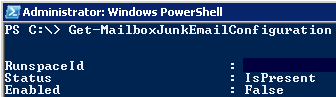
Additional Information: We learned that someone inadvertently disabled the user’s Junk Email Configuration while working with the user on a different Safe Senders List issue so that’s why it was disabled.
I ran Set-MailboxJunkEmailConfiguration <mailbox> -Enabled $True to re-enable it.

After replication completed successfully, the user worked with the vendor and her messages were no longer getting quarantined.
Though this was an easy issue to fix, however, as an administrator, we need to be reminded that it always pays to closely review all user settings when troubleshooting.