One of our application teams recently reported an issue with sending emails from their application to one of their external customers. They started receiving 5.6.11 NDR bounce back messages from one of their external customer’s mail servers.
Here are the details.
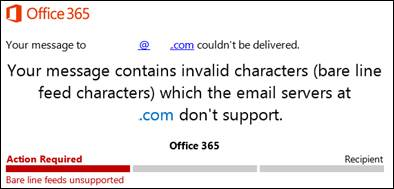
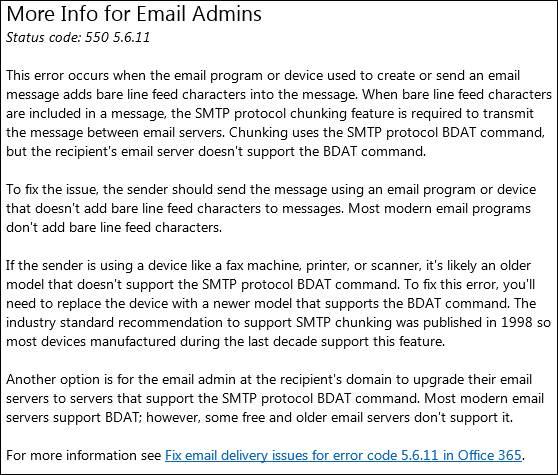
Microsoft clearly states above what the issue is with the bare line feeds and provides recommendations how to fix the issue.
When we went back to our application team and provided them the recommendations how to fix the issue, they were not convinced that their application was generating bare line feeds in their email messages. They clearly stated that they did not previously have any issues with sending emails to the external customer until recently and they did not have any problems sending similar email messages to other external customers. They wanted to know why they started getting NDRs for that particular external customer and they wanted proof that their application was generating bare line feeds in order for them to review their application code.
According to the link, https://support.office.com/en-us/article/fix-email-delivery-issues-for-error-code-550-5-6-11-in-office-365-81dafee7-26af-4d79-b174-8f78980dfafb?ui=en-US&rs=en-US&ad=US, Microsoft provides more information about bare line feed characters under the For more information section. Here is a blurb from the section that explains why our application team started getting 5.6.11 NDRs for one of their external customers.
“Until recently, Office 365 automatically removed bare line feed characters from mail to help it get delivered to recipients using older email servers that don’t support chunking and the BDAT command. The support for BDAT is required by the email industry standards referenced in RFC 3030. In an effort to better support security standards, like DomainKeys Identified Mail (DKIM), Office 365 no longer removes bare line feeds from messages. As a result, messages sent to users with older mail servers may be more likely to be rejected.”
In order to prove that their application was generating bare line feeds, we used one of our Exchange Transport rules where an Outbound Disclaimer is added to the end of a message for specific sender email addresses. We added the application email address to the list of senders in the rule. When the application team generated another email message from the application and sent it to the external customer that they were having problems sending emails to, the customer confirmed that they started getting the emails again because we overwrote the bare line feeds towards the end of the message with the Outbound disclaimer text. This gave us the proof they needed. Without further ado, they reviewed their source code and they found the code where they were inserting bare line feeds in the message.
Once they fixed the code, we removed the application email address from the Exchange Transport Rule and there have been no further issues.